

Some people have no interest, time, or inclination to learn all those fun little codes that make up a web page. If YOU are one of these people, but still want your own webpage -
Please go to my Questions page, where you will find a survey to help you.
Samples of other Web Page Sets I've designed
Bookmark this page now!
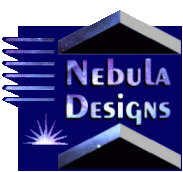
One thing before we start. Many designers don't feel the need to learn HTML, or recommend it to the novice designer. I however, happen to believe, that if you invest a little extra time to learn WHAT those web authoring tools are DOING.. it will save you a ton of time later, when you can't figure out HOW they made it DO THAT. Just a personal opinion.
Now then - here are a few links that I found useful when I started out.
I recommend you start with some basic HTML:

Angelfire Communications
Geocities

Software for Designing
Welcome to Corel
LView Pro Home Page
Using Lview Pro to Generate Transparent Background GIFs
The Web Developer's Virtual Library
Windows95.com Web Authoring Tools
Web66: SharePages

Graphics, Icons and Other Stuff
BUTNZ ! © - Use Your Text...
Brad's Icon Library
Media Link's Free Graphics!
The Icon Depot
The Rocket Shop (Iconographics)

Just a few things to keep in mind:
Get comfortable with Copy (or Cut) and Paste - it will save you TONS of time!
See something neat somewhere and think...HOW did they do that?? I want to do that. Just choose View and Document Source from your browser menu....there are the codes.
Or you can choose File and Save As ....save it as a .htm file... then when you have time, pull it up in a text editor (WordPad or any plain text editor will do) and LOOK at what codes produced that page. You can learn A LOT this way!!
By all means, borrow free graphics where they are offered...BUT...if the author of the page asks for a link back to their page, please be courteous and honour it. Wouldn't YOU want the same?
A word about the difference between graphics. GIF files and JPG files can both be used by most browsers... are relatively the same file sizes. One thing to remember though.
While JPGs produce a slightly higher quality picture, they ALSO are invisible until loaded. GIFs on the other hand...are virtually as good, and load the image...then FOCUS it a bit at a time.
If you are worried that your viewers won't wait long enough for your image to appear - use a GIF instead of a JPG. At least they will know there IS a graphic trying to load.
SAVE a copy of your pages (htm files) and all your graphics that are used on your pages on a disk. These pages can be a lot of work, so don't take any chances. Also, this way, should you ever need to upload the files again, they will all be in one place and easy to find.




Comments, suggestions, or just want to drop me a note??
E-mail me at: Terran Communications
