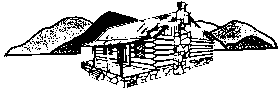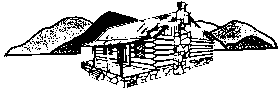My Favorite Genealogy Links
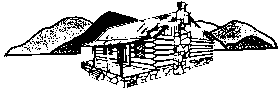
Home
Share and learn from other researchers:
Gen Forum Follow the "My GenForum" instructions to create quick links to your surname and/or locality.
Join RootsWeb Mailing Lists Lots of surnames and localities. While you're at it, send them a donation!
All of the websites and webpages below have been very helpful to me:
Specific families:
Region or county:
Sign up with NetMind They'll let you know when a site is updated and/or changed. It's free!
Search Engines and other resources:
Thinking about setting up your own website?
Some software programs will do it for you. If you'd rather do it yourself, try these six easy steps.
- Register for FREE space at GeoCities.
- Create a home page (GeoCities makes it easy)
- Create a GEDCOM file -(see your genealogy software's "help" file. Need a software program? Here's a good "freebie" Personal Ancestral File.
- Let GedPage handle all the HTML stuff. Easy! Registration is only $10; if you've ever tried to do it yourself, you'll know that $10 is well worth it.
- Follow GedPage's instructions to upload files to your website.
- Congratulate yourself for sharing your research!
Get your site listed...county RootsWeb sites, databases, etc.
For some helpful advice on creating genealogy webpages, see Cyndi's Genealogy Home Page Construction Kit
By now, you're probably getting interested in webpage design. Here are some web graphics for genealogy pages:
My favorite HTML help page is Annabelle's HTML Help
Home
© 1997 lrunyon@triad.rr.com
This page hosted by  Get your own Free Home Page
Get your own Free Home Page