- JPEG means Joint Photographic Experts Group, the original name of the committee that wrote the standard.
- JPEG is designed for compressing either full-color or gray-scale images of natural, real-world scenes. It works well on photographs, naturalistic artwork, and similar material; not so well on lettering, simple cartoons, or line drawings.
- JPEG handles only still images.
- The following shows a Jpg image being loaded onto the screen.



Why Use JPEG?
- The second fundamental advantage of JPEG is that it stores full color information: (16 million colors).
- JPEG images are the smallest type of images you can have on the web and therefore saving time in downloading and transmitting.
- The following two pictures look the same but in fact one has been compressed and the other one hasn't.
- The one on the left, the size is 9k and the other 5k. The good thing is that however much you compress Jpg's, they always look the same.


What Is Progressive JPEG?
- A simple or "baseline" JPEG file is stored as one top-to-bottom scan of the image.
- Progressive JPEG divides the file into a series of scans. The first scan shows the image at the equivalent of a very low quality setting, and therefore it takes very little space.
- Following scans gradually improve the quality.
- If the JPEG is being viewed on-the-fly as it is transmitted, one can see an approximation to the whole image very quickly, with gradual improvement of quality as one waits longer.
- Watch closely as the following two pictures download, see how the progressive jpeg on the left is of a higher quality and downloads quicker than the gif image on the right.

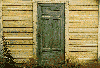
- For more information click the links below.