- Many, if not most, Web users have computers that can display only 256 colors at once.
- Windows and Macs generally use the 216 color BROWSER SAFE PALETTE to display images, which of a picture of this is below.
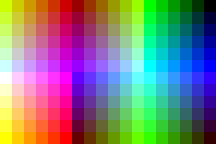
- When a Web browser displays an image on a 256 color system, the image is drawn using the browser's palette of choice.
- Most seriously affected are images with broad areas of a single color, or flat color. Photos and other types of continuous tone images tend to look better.
- Truth is, very few images actually use all 16.7 million colors, and usually a reasonable job of image display can be done with 256 or fewer colors.
- Use the Browser Safe Palette when creating logos or illustrations that have large areas of solid color.
- Photographs and other types of continuous tone images should generally use an adaptive palette.
- Below shows an example of what images would look like without using the safe palette.
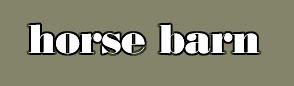
256 color adaptive palette without diffusion

Browser Safe Palette with diffusion
Adaptive Palettes
- Use an adaptive palette with continuous tone images such as photos.
- When reducing an image to 256 or fewer colors, the image can be remapped to an adaptive palette which uses the most common 256 colors of the image.
- The biggest advantage to using an adaptive palette is that users with computers capable of displaying thousands or millions of colors will see an image far superior to what would be seen if the 216 color palette were used.
- It is often possible to reduce an image to an even smaller number of colors, perhaps 128 or 64, and still get a great image with an adaptive palette. The benefit is a smaller image file size.
- The use of an adaptive palette, in place of the system palette, would result in less dithering or less pixelated/grainy image when viewed on a 16 or 24 bit display.
- With your display set to thousands or millions of colors, compare the two images below. Which one looks better to you?


- Picture 1 : 8 bit color GIF image with adaptive palette (size: 42K).
- Picture 2 : 8 bit color GIF image with system palette (size: 32K).
- For more information click on the links below.