† GOTHIC LIBRARY †
Est. July, 7 1998
Troubleshooting
- My printer prints empty pages
In Netscape, click OPTIONS -- GENERAL PREFERENCES select COLOURS. Then customize your colours so that background is white, text is black. Don't forget to add a check to the "USE MY COLOURS OVERRIDING DOCUMENT" checkbox. Click OK. You can use this page to test this.
- Netscape tells me "THERE ARE NO PAGES TO PRINT" -- See #1
- Netscape only prints 2-3 pages instead of 50, interrupting text.
Clear your cache -- to do this, click OPTIONS -- NETWORK PREFERENCES -- CACHE, then press the 2 buttons: "Clear Memory Cache Now" and "Clear Disk Cache Now". Then try printing again. Another possible reason -- your printer lacks memory, and the file you print is too damn huge, or contains too much graphics. In this case see #5.
- I pay per hour for the online time How can I save my money?
When you have downloaded a huge page, click FILE -- SAVE AS... and save the file to your hard drive. When you're offline, read the file from your HDD (click OPEN then type C:\DOCUMENTS or whatever directory you saved the file to.)
- I don't like font and font size
Click EDIT -- SELECT ALL -- COPY, then open MS Word or other text editor, create a blank document and PASTE the text there. Then you can format it as you like (NOTE: When you do the COPY-PASTE thing from Netscape, the text you copy loses all formatting)
____________________________________________________________________
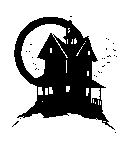 Back to Gothic Library
Back to Gothic Library
Sign Guestbook
My Home Grave
E-mail:Gothic_Library(at)geocities.com
This page hosted by geocities
Get your own free 11 MB
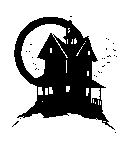 Back to Gothic Library
Back to Gothic Library