
Written By: Jose J. Rodriguez-Sanchez
MSIT 660 Final Project
Malware / Spyware
Tools to Protect Against Malware and Spyware
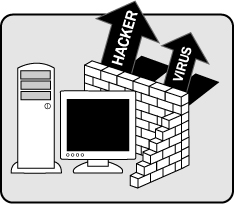
Tools to Protect Against Malware
There are a ton of different tools and methods used to protect a computer system from being infected by malware or spyware.
The most common tools for preventing damage from malware are in the form of software.
The software used for protection from malware includes: anti-virus software, intrusion detection software, intrusion prevention software, firewall software, adware removal software, and many others.
Software companies are providing protection through a software package known as internet security suites, which is a combination of several of the listed software to protect against malware.
The leading software companies that provide protection against malware are McAfee, Symantec, Trend Micro, and Panda. Click on the links below to read more about each individual company's products and services.

Malware protection software in general provide protection by:
Scanning computer for malware.
Removing malware once detected.
Closing communication ports to block malware from self installation.
Containing malware if it can not be removed.
Providing active protection.
Software is not the only protection tool from malware; there are hardware components such as filters and firewalls that also protect the computer and computer network. A component known as an internet filter allow only approved websites to connect to the computer or network, thus minimizing the risk of going to a website that is infected with malware. Another component known as a firewall work similar to the firewall software and or filter component; the firewall device monitors the communication ports t ensure that hackers nor malware enter the system to cause it harm.
Another tool that can be very effective in the war against malware is using safe computer user practices such as: limiting the user's computer privileges, not installing software from unknown sources (freeware and shareware), limiting the websites visited, not reading e-mails from unknown e-mail addresses, regular malware scans of the system, and scanning external devices such as data drives and floppy disc. Using all the listed safeguards and computer user practices limits the risk of malware infecting the system.
Tools to Protect Against Spyware
The tools for protection against spyware are very similar to those for malware. Ironically the software leaders for anti-spyware are the same as for malware; many internet security suites include both types of protection. Another interesting point in the protection against spyware is to enable "remove all cookies" when closing out the web browser, this can be setup automatically with all web browsers.
Spyware tends to be a little bit trickier than malware to remove, because they try to be stealthy. A good tool to user is a registry editor program that allows you to remove execution file from the startup sequence of the computer. The old saying "nothing is free in America" certainly holds true with spyware; freeware and shareware developers often generate their revenues through their hidden spyware components in the free software.
Knowledge is power and knowing the symptoms of a spyware infected computer will be very useful in the protection against spyware. Indicator of a computer being infected with spyware include:
Slow startup or extremely slow system.
When leaving a website, a pop-up advertisement window will appear with a related topic to the website the user just left.
A vast number of advertisement pop-up windows.
Numerous username and password breach.
Computer system crashes or shutdowns.
Back Homepage Next



