 |
Population Clock
|
 |
Population Clock
|
 |
Download Population Clock Screen Saver! |

|
This site visited Counter by LE FastCounter Changes last made on: Sun April 19, 1998 Page created by: kandm@ix.netcom.com |
This page hosted by Get your own Free Homepage |
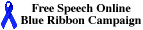 |