Dear Jim:
It was good to talk with you this week and learn about the web site you would like to design for your photography business. After getting an idea of what elements you want to incorporate and the purpose your website would serve, I estimate that I can prepare a website for you for about $200. This estimate assumes the following elements:
| Create website template including your logo; navigation bar and custom made buttons for several links including your e-mail; includes home page and two additional pages | $100 |
| Each additional page after 3 | $15 |
| Creating rollover states for navigation buttons | $20 |
| Inserting meta tags for search engines; testing links on each page in IE and NN; uploading pages to your host; and submitting your site to at least 30 major search engines | $25 |
| Preparing your photos for web display (creating thumbnails, creating separate pages for larger views, including alt tags, & any minor touch-up needed as a result of compression of photos) for up to 30 photos | $20 |
| Assumptions: This estimate assumes that you will provide all text in computer-ready form (e.g., Word, WordPerfect, ASCII); all photos in web-ready form (jpeg format at 72 pixel resolution) and about 300 - 400 pixels in their larger dimension; you will provide any graphics or clip-art you wish to include (other than your logo, which I can scan, and recolor if you wish). You will secure a web host and provide me with the user name and password so that I can upload the site for you upon your approval. | |
| Extras: Items not counted in the above estimate but which can be included at additional charge: create icon for URL address and bookmark; swap images (pop-ups) for any buttons, images or text; implementing any Java Applets or JavaScripts; creating original graphics (other than nav buttons); writing and editing content. | |
|
|
|
| Details: | |
You will have a home page that will provide a brief overview and introduction to your photography business. We will use your logo and perhaps one or two photos, to keep the file size small (and thus allow the page to load quickly). The home page will have several button links to perhaps five or six underlying pages, one each for the following categories: industrial, advertising, commercial, product/catalog, and wedding/portrait photography.
Each of those successive pages would have several of your photographs to illustrate the category. You might consider having two or three larger photos (say, 300 - 400 pixels wide), and then perhaps several smaller thumbnails on which the user could click to see enlargements. The enlargements would open in a separate window and the user would only have to close that window, not use a back button, to return to the category page. Each of the underlying pages would also have links back to all of the other pages in your website. Each page will also include your business address, phone and a link to contact you by e-mail.
I will create some graphic buttons for the links, and each page will also have text links.
You can provide me with electronic versions of photos, in jpeg format, at a resolution of 72 pixels per inch. From them I can create smaller thumbnail pictures where needed.
Your website will be based on a template so that all of the pages have a uniform look.
You might want to consider including a list of clients that you have worked for, to give viewers the idea of the caliber of work that you've done.
You want a modern, high-tech look to the site, and prefer colors in salmon, tan and red shades.
Here are several web-safe colors (and their HTML designations) that appear to be in the family of colors you would like.
Buttons, Rollovers and Image Swaps
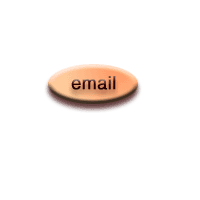
Here is an example of a rollover button - when the mouse is rolled over the button (when using IE as your browser), it changes appearance to let the user know that it is a "hot link." It is also possible to have a bit of text or an image appear elsewhere when the mouse rolls over the button (an image swap). See the example at Amigos de Celestun, where when the mouse rolls over a button, the image below it is changed to a bit of explanatory text.
The same concept is shown at Venado Graphics, where a bit of text appears to the right when the mouse rolls over the button.

If you double-click on the image at left, a larger view of that same image appears in a separate window. Your main window remains open, and the user can simply close the new window to return.
Smaller images take less time to load but don't show as much detail. Since your business is photography, you want the user to have a good idea of the quality of your work, so thumbnails that open to larger views would seem to be a good balance.
Here are the URLs of some websites I have created to give you an idea of the range of options you have.
Middle America Travel - The background that was used in the opening page of this site was scanned from handwoven fabric. I used the same image, but lighter in shade, as the background on the following pages.
J & L Remodeling - Notice how the text seems to slide over the brick background image. A background can be fixed in place to allow text and images to float above it.
Ceiba Tree Jewelry - This site uses a lot of images. To enhance the download time, the initial images are small, but after the home page, any of the images can be clicked to see a larger view of the piece.
Amigos de Celestun - This site uses image swaps when the mouse rolls over the link buttons, to exchange the small photos with a bit of text about the link.
Venado Graphics - This is a site I did for one of my classes. Notice the button rollovers and the image swaps. This site has a lot of bells and whistles - probably too many (like the mouse trail of deer hooves, that I think can become annoying after awhile). However, if you go to the "Services" page, toward the bottom you'll see another image swap, where by running the mouse over the text links for various websites, you can see a thumbnail of the website.
If you go to the "About" page and scroll down to the bottom, you can link to some examples of Java Applets, JavaScripts and animated gif images. Too many of these things can be distracting, but one or two on a website might be effective if you have a special application. There are many different kinds of Java and JavaScript applications that could be built for your site - scrolling text boxes, date and time, slide shows (where several small images appear in sequence - see the draft of Omni Environmental for an example). If you see an effect like this on the web that you like, we can try to duplicate it.