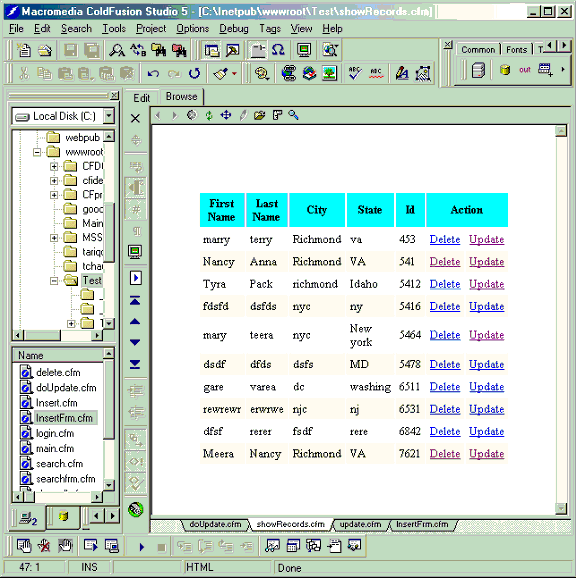Developer : Tariq Chaudahry
Tools: SQL Server 2000,Macromedia Cold Fusion Studio 5,SQL,Javascript,IIS 5.0 and HTML
 Inserting data using Stored Procedure,Cold Fusion,SQL Server 2000,Windows 2000 and IIS 5.0. Inserting data using Stored Procedure,Cold Fusion,SQL Server 2000,Windows 2000 and IIS 5.0. |
 Navigating the Database records using Next and Previous Buttons Navigating the Database records using Next and Previous Buttons
|
 Displaying data from Database using Cold Fusion,SQL,SQL Server 2000 Displaying data from Database using Cold Fusion,SQL,SQL Server 2000
|
 Banking application using Session Variables(viewing checking,saving accounts on basis of Id) Banking application using Session Variables(viewing checking,saving accounts on basis of Id)
|
 Inserting, data using Cold Fusion 5.0,SQL Server 2000,Windows 2000 and IIS 5.0. Inserting, data using Cold Fusion 5.0,SQL Server 2000,Windows 2000 and IIS 5.0. |
 Deleting database Records using Cold Fusion,SQL,SQL Server 2000 and Windows 2000 and IIS 5.0. Deleting database Records using Cold Fusion,SQL,SQL Server 2000 and Windows 2000 and IIS 5.0. |
 Searching database Records using Cold Fusion,SQL,SQL Server 2000 and Windows 2000 and IIS 5.0. Searching database Records using Cold Fusion,SQL,SQL Server 2000 and Windows 2000 and IIS 5.0. |
 Updating database Records using Cold Fusion,SQL,SQL Server 2000 and Windows 2000 and IIS 5.0. Updating database Records using Cold Fusion,SQL,SQL Server 2000 and Windows 2000 and IIS 5.0. |
 Creating different Access levels using Session Variables in Cold Fusion(Tools:Cold Fusion Studio 5.0,SQL Server 2000 and Windows 2000 and IIS 5.0) Creating different Access levels using Session Variables in Cold Fusion(Tools:Cold Fusion Studio 5.0,SQL Server 2000 and Windows 2000 and IIS 5.0) |
Inserting data using Stored Procedure,Cold Fusion,SQL Server 2000,Windows 2000 and IIS 5.0.
<!--validate() is javascript function for validating form enteries-->
<script language="JavaScript">
function validate()
{
if(document.myform.f_name.value== ""
||document.myform.l_name.value== ""
||document.myform.address.value== ""
||document.myform.id.value== "")
{
alert("Please complete all the entries ,try again?")
return false;
}
<!-- isNaN function is for checking non numberic id(s)-->
if(isNaN(document.myform.id.value)== true)
{
alert(" id must be numberic?")
return false;
}
document.myform.submit()
return true;
}
</script>
</HEAD>
<BODY>
<FORM action="Insertdata.cfm" method="POST" id=form1 name=form1>
<Center>
<TABLE WIDTH="35%" BORDER=1 CELLSPACING=1 CELLPADDING=1>
<TR>
<TD>First Name<input type="text" Name="f_name" size="10"> </TD>
<TD>Last Name<input type="text" Name="l_name" size="10"> </TD>
</TR>
<TR>
<TD>Address<input type="text" Name="address" size="10"> </TD>
<TD>ID<input type="text" Name="id" size="5"> </TD>
</TR>
<TR>
<TD><input type="button" Name="submit" value="Add" size="10" onClick="validate();"> </TD>
</TR>
</TABLE>
</center>
</FORM>
</BODY>
</HTML> Top
<!DOCTYPE HTML PUBLIC "-//W3C//DTD HTML 4.01 Transitional//EN">
<HTML>
<HEAD>
<TITLE>INSEERT INFORMATION</TITLE>
</HEAD>
<!-- sp_insert this is stored procedure which I created in SQL Server 2000-->
<CFSTOREDPROC PROCEDURE="sp_insert" datasource="tariqch" username="administrator" password="admin" Returncode="YES">
<cfprocparam type="in" CFSQLTYPE="CF_SQL_CHAR" DBVARNAME="@F_NAME" VALUE="#form.F_NAME#">
<cfprocparam type="in" CFSQLTYPE="CF_SQL_CHAR" DBVARNAME="@L_NAME" VALUE="#form.L_NAME#">
<cfprocparam type="in" CFSQLTYPE="CF_SQL_CHAR" DBVARNAME="@ADDRESS" VALUE="#form.ADDRESS#">
<cfprocparam type="in" CFSQLTYPE="CF_SQL_INTEGER" DBVARNAME="@ID" VALUE="#form.ID#">
<CFPROCRESULT NAME="BASICINFO">
</CFSTOREDPROC>
<!--Syntax of stored procedurs which I created in SQL server 2000-->
Create procedure sp_insert
( @f_name char(10),
@l_name char(10),
@address char(10),
@id numeric(9)
)
As
Insert into tblbiodata
values(@f_name,@l_name,@address,@id)
<b> <font color="#800000">A new record with id</font><font color="blue">
<cfoutput>#Id#</cfoutput></font><font color="maroon"> has been added</font></b><br><br>
<table>
<tr>
<th bgcolor="#ffffff">First Name</th>
<th bgcolor="#00ffff">Last Name</th>
<th bgcolor="#00ffff">Address</th>
<th bgcolor="#00ffff">ID</th>
</tr>
<CFOUTPUT>
<tr> <td>#F_NAME#</td></tr>
<tr> <td>#L_NAME#</td></tr>
<tr> <td>#ADDRESS#</td></tr>
<tr> <td>#ID#</td></tr>
</table>
</CFOUTPUT>
</body>
</HTML> Top
Navigating Database Records using Next and Previous Buttons.
<!DOCTYPE HTML PUBLIC "-//W3C//DTD HTML 4.01 Transitional//EN">
<html>
<head>
<title>Displaying Records</title>
</head>
<body>
<cfquery datasource="tariqch" name="qdisplay">
Select * from tblbiodata
</cfquery>
<cfset MaxRows="5">
<cfparam Name="start" default="1">
<center>
<table width="50%">
<tr bgcolor="lightyellow">
<th>First Name</th>
<th>Last Name</th>
<th>Address</th>
<th>Id</th>
</tr>
<cfoutput query="qdisplay" startrow="#start#" MAXROWS="#MaxRows#">
<tr bgcolor="yellow">
<td align="Center">#f_name#</td>
<td align="center">#l_name#</td>
<td align="center">#address#</td>
<td align="center">#id#</td>
</tr>
</cfoutput>
<tr>
<cfset PrevRec =Start - MaxRows>
<cfset NextRec =Start + MaxRows>
<td>
<cfif PrevRec GTE 1>
<cfoutput>
<form action="cfrecsdisplay.cfm" method="post">
<Input type="hidden" Name="start" Value="#PrevRec#">
<Input type="hidden" Name="F_Name" Value="#qdisplay.F_Name#">
<Input type="hidden" Name="L_Name" Value="#qdisplay.L_Name#">
<Input type="hidden" Name="Address" Value="#qdisplay.Address#">
<Input type="hidden" Name="id" Value="#qdisplay.id#">
<input type="submit" Name="psubmit" value="Previous #MaxRows#">
</form>
</cfoutput>
</cfif>
</td>
<td>
<cfif NextRec LTE qdisplay.recordcount>
<cfoutput>
<form action="cfrecsdisplay.cfm" method="post">
<Input type="hidden" Name="start" Value="#NextRec#">
<Input type="hidden" Name="F_name" Value="#qdisplay.F_Name#">
<Input type="hidden" Name="L_Name" Value="#qdisplay.L_Name#">
<Input type="hidden" Name="Address" Value="#qdisplay.Address#">
<Input type="hidden" Name="id" Value="#qdisplay.id#">
<Input type="submit" Name="Nsubmit" value="Next #MaxRows#">
</form>
</cfoutput>
</cfif>
</td>
</tr>
</table>
</center>
</body>
</html> Top
Displaying Database Records
<!DOCTYPE HTML PUBLIC "-//W3C//DTD HTML 4.01 Transitional//EN">
<html>
<head>
<title>Show records</title>
</head>
<body>
<form>
<!--</form> action="update.cfm" method="post">-->
<cfquery name="qshowall" datasource="info">
Select * from tblinfo
</cfquery>
<table width="55%" cellspacing="2" cellpadding="2" align="center" border="2">
<tr bgcolor="#00ffff">
<font color="maroon"> <th>First Name</th>
<th>Last Name</th>
<th>City</th>
<th>State</th>
<th>Id</th></font>
<th colspan="2">Action</th>
</tr>
<cfoutput query="qshowall">
<tr>
<td>#Fname#</td>
<td>#lname#</td>
<td>#City#</td>
<td>#State#</td>
<td>#Id#</td>
<Input type="hidden" Name="id" value="#id#">
<td><a href= "delete.cfm?id=#id#">Delete</a></td>
<td><a href="update.cfm?id=#id#">Update</a></td>
</tr>
</cfoutput>
</table>
</form>
</body>
</html> Top
Database Driven Banking Application using Session Variables
<!DOCTYPE HTML PUBLIC "-//W3C//DTD HTML 4.01 Transitional//EN">
Date: April 24,2003
<html>
<head>
<title>Login</title>
</head>
<body bgcolor="">
<form action="request.cfm" method="post" name="frm1">
<div align="center"><strong><font size="+4" color="#800000"><strong>Log In</strong></font></strong></div>
<div align="center">
<table width="35%" border="1" cellpadding="2" cellspacing="4" bgcolor="#ffff00">
<tr>
<td>
Customer Name<input type="Text" name="custname" size="10">
Password
<input type="password" name="custpwd" size="10">
</td>
</tr>
<tr>
<td>
<div align="center">
<input type="submit" name="btnsubmit" value=" Submit" size="10" >
</div>
</td>
</tr>
</table></div>
</form>
</body>
</html>
<!DOCTYPE HTML PUBLIC "-//W3C//DTD HTML 4.01 Transitional//EN">
<html>
<head>
<title>approval page</title>
</head>
<body>
<!--- Check to see if the session variable exists, if not set it. --->
<CFPARAM name="session.custpwd" default="N">
<CFPARAM name="session.custname" default="N">
<!--- Check to see if the session variable exists, if not redirect them to the login page --->
<CFIF IsDefined("session.custpwd") EQUAL "No"> <CFLOCATION URL="/login.cfm"></CFIF>
<!--this will display the error message if nothing was entered-->
<cfif form.custpwd is "" or form.custname is "" >
<script language="javascript">
alert("Error: You left something blank,so try again??")
history.go(-1);
</script>
</cfif>
<cfquery name="checkuser" datasource="tariqch">
Select * from custlogin
where custpwd=#custpwd# and custname='#custname#'
</cfquery>
<cfif form.custpwd is NOT checkuser.custpwd and form.custname is NOT checkuser.custname>
<script language="javascript">
alert("Error: You do not exist in the database,check your name and password??")
history.go(-1);
</script>
<cfelse>
<cfset Session.custname="#checkuser.custname#">
<cfset Session.custpwd="#checkuser.custpwd#">
</cfif>
<cfoutput query="checkuser">
<font size="10" color="darkblue">Hi you just logged in and your name is #session.custname#you will be able to see some useful stuff</font>
<div align="center">
<a href="checking.cfm?custpwd=#session.custpwd#">Checking Account</a><br>
<a href="Saving.cfm?custpwd=#session.custpwd#">Saving Account</a>
</div>
</cfoutput>
</body>
</html>
<!DOCTYPE HTML PUBLIC "-//W3C//DTD HTML 4.01 Transitional//EN">
<html>
<head>
<title>Untitled</title>
</head>
<body>
<h1>This is your Saving Account information</h1>
<cfquery name="qsaving" datasource="tariqch">
Select custlogin.custname,tblsaving.amount,tblsaving.date
from tblsaving ,custlogin
where tblsaving.id = #session.custpwd#
and custlogin.custname = '#session.custname#'
</cfquery>
<div align="center">
<table cellpadding="4" cellspacing="4">
<Tr bgcolor="#ffff00">
<th>Name</th><th>Amount</th><th>Date</th>
</tr>
<tr>
<cfoutput query="qsaving">
<td>#custName#</td>
<td> #amount# </td>
<td>#date#</td>
</tr>
<tr><td><a href="checking.cfm?custpwd=#custpwd#">Checking Account</a></td></tr>
</cfoutput>
</table></div>
</body>
</html>
Top
Inserting Data using Cold Fusion,SQL Server 2000,IIS 5.0 and SQL and etc.
<!DOCTYPE HTML PUBLIC "-//W3C//DTD HTML 4.01 Transitional//EN">
<html>
<head>
<script language="javascript">
function Chkblank()
{
if
( document.frm.fname.value == "" )
{
alert(" You left first name blank?")
return false
}
if( document.frm.lname.value == "" )
{
alert(" You left last name blank?")
return false
}
if(document.frm.city.value == "" )
{
alert(" You left city name blank?")
return false
}
if( document.frm.state.value == "" )
{
alert(" You left state name blank?")
return false
}
if(document.frm.id.value == "")
{
alert(" You left id number blank?")
return false
}
else
document.frm.submit()
return true
}
</script>
<title>Inserting Records</title>
</head>
<body> Top
<form action="Insert.cfm" Method="post" name="frm">
<table bgcolor="lightyellow" width="40%" height="25%" align="center" border="0">
<tr>
<td>First Name<input type="text" Name="fname" size="8">
Last Name <input type="text" Name="lname" size="8"></td>
</tr>
<tr>
<td>City<input type="text" Name="city" size="8" width="14">
State<input type="text" Name="state" size="8"></td>
</tr>
<tr>
<td>Id<input type="text" Name="id" size="8"></td>
</tr>
<tr>
<td>
<input type="button" value="Insert" onclick="Chkblank()">
<input type="reset" Value="Clear"></td>
</tr>
</table>
</form>
</body>
</html> Top
<!DOCTYPE HTML PUBLIC "-//W3C//DTD HTML 4.01 Transitional//EN">
<html>
<head>
<title>Insert data</title>
</head>
<body>
<cfquery name="qinsert" datasource="info">
Insert into tblinfo (fname,lname,city,state,id)
values('#fname#','#lname#','#city#','#state#',#id#)
</cfquery>
<strong><font size="+1" color="#800000">Inserted record</font>:</strong>
<table align="center" bgcolor="lightyellow" cellspacing="2" cellpadding="2" width="41%" border="2">
<tr>
<th>First name</th>
<th>Last Name</th>
<th>City</th>
<th>State</th>
<th>ID</th></font>
</tr>
<cfoutput>
<tr>
<td>#fname#</td>
<td>#lname#</td>
<td>#city#</td>
<td>#state#</td>
<td>#id#</td>
</tr>
</cfoutput>
</table>
<A href="showRecords.cfm">Show me all records</A>
</body>
</html> Top
Deleting Database Records
<!DOCTYPE HTML PUBLIC "-//W3C//DTD HTML 4.01 Transitional//EN">
<html>
<head>
<title>Delete Records</title>
</head>
<body>
<cfquery name="qfordelete" datasource="info">
Select * from tblinfo
where id = #id#
</cfquery>
<cfoutput query="qfordelete">
<form>
<table border="1">
<tr>
<td><input type="text" Name="fname" Value="#fname#"></td>
<td><input type="text" Name="lname" Value="#lname#"></td>
</tr>
<tr>
<td><input type="text" Name="city" Value="#city#"></td>
<td><input type="text" Name="state" Value="#state#"></td>
</tr>
<tr>
<td><input type="text" Name="id" Value="#id#"></td>
</tr>
<tr>
<td><input type="submit" Name="btnsubmit" Value="Delete"></td></tr>
</table>
</form>
</cfoutput>
<cfquery datasource="info" name="qdelete">
Delete from tblinfo
where id =#id#
</cfquery>
</body>
</html>
Top
Searching Database Records
<!DOCTYPE HTML PUBLIC "-//W3C//DTD HTML 4.01 Transitional//EN">
<html>
<head>
<script language="javascript">
function blank()
{
if
(
document.frmsrch.fname.value == "" &&
document.frmsrch.lname.value == "" )
{
alert(" Enter some thing to search?")
return false
}
else
document.frmsrch.submit()
return true
}
</script>
<title>Search Form</title>
</head>
<body>
<div align="center"><strong><font size="+4" Color="#0000ff">Search</font></strong></div>
<form action="search.cfm" method="POST" name="frmsrch">
<table width="45%" border="1" cellspacing="1" cellpadding="1" align="center">
<tr>
<td> First Name <input type="Text" name="fname" size="10">
Last Name <input type="Text" name="lname" size="10">
</td>
</tr>
<tr>
<td><input type="button" Name="btnsumbit" Value="Search" onClick="blank()">
</td>
</tr>
</table>
</form>
</body>
</html>
Top
<!DOCTYPE HTML PUBLIC "-//W3C//DTD HTML 4.01 Transitional//EN">
<html>
<head>
<title>Search Results</title>
</head>
<body>
<cfquery name="qsearchdata" datasource="info">
Select fname,lname,city,state,id from tblinfo
Where lname LIKE '#lname#%'
Order by fname, Lname
</cfquery>
<table width="55%" cellspacing="2" cellpadding="2" align="center" border="2">
<tr bgcolor="#00ffff">
<font color="maroon"> <th>First Name</th>
<th>Last Name</th>
<th>City</th>
<th>State</th>
<th>Id</th></font>
</tr>
<cfoutput query="qsearchdata">
<tr>
<td>#Fname#</td>
<td>#lname#</td>
<td>#City#</td>
<td>#State#</td>
<td>#Id#</td>
</tr>
</cfoutput>
</table>
</body>
</html>
Updating Database Records
<!DOCTYPE HTML PUBLIC "-//W3C//DTD HTML 4.01 Transitional//EN">
<html>
<head>
<title>Show records</title>
</head>
<body topmargin="74%">
<form>
<cfquery name="qshowall" datasource="info">
Select * from tblinfo
</cfquery>
<table width="55%" cellspacing="2" cellpadding="4" align="center" bordercolor="800000">
<tr bgcolor="00ffff">
<font color="maroon">
<th>First Name</th>
<th>Last Name</th>
<th>City</th>
<th>State</th>
<th>Id</th></font>
<th colspan="2">Action</th>
</tr>
<cfoutput query="qshowall">
<TR bgcolor="#IIf(CurrentRow Mod 2, DE('ffffff'), DE('ffffcf'))#">
<td>#fname#</td>
<td>#lname#</td>
<td>#city#</td>
<td>#state#</td>
<td>#id#</td>
<Input type="hidden" Name="id" value="#id#">
<td><a href= "delete.cfm?id=#id#">Delete</a></td>
<td><a href="update.cfm?id=#id#">Update</a></td>
</tr>
</cfoutput>
</table>
</form>
</body>
</html>
Top
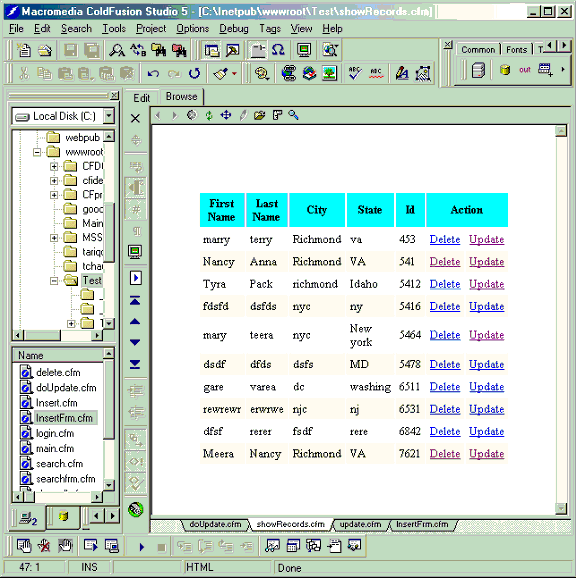
<!DOCTYPE HTML PUBLIC "-//W3C//DTD HTML 4.01 Transitional//EN">
<html>
<head>
<title>Update</title>
</head>
<body topmargin="75%">
<cfquery name="qforupdate" datasource="info">
Select fname,lname,city,state,id from tblinfo
where id = #id#
</cfquery>
<cfoutput query="qforupdate">
<form action="doUpdate.cfm" method="post">
<center><table border="1" bgcolor="800080">
<tr>
<td><font color="ffffff">First Name</font>
<input type="text" Name="fname" Value="#fname#" size="12">
<font color="ffffff">Last Name</font>
<input type="text" Name="lname" Value="#lname#" size="12">
</td>
</tr>
<tr>
<td><font color="ffffff">City </font>
<input type="text" Name="city" Value="#city#" size="12">
<font color="ffffff">State</font>
<input type="text" Name="state" Value="#state#" size="12">
</td>
</tr>
<tr>
<td> <font color="ffffff">Id</font>
<Input type="text" Name="id" Value="#id#" size="4">
<input type="submit" Name="btnsubmit" Value="Update">
</td>
</tr>
</table>
</center>
</form>
</cfoutput>
</body>
</html>
<!DOCTYPE HTML PUBLIC "-//W3C//DTD HTML 4.01 Transitional//EN">
<html>
<head>
<title>Perform update</title>
</head>
<body>
<cfquery datasource="info" name="qup">
UPDATE tblinfo
Set fname= '#fname#',
lname= '#lname#',
city = '#city#',
state = '#state#'
WHERE id = #id#
</cfquery>
</body>
</html> Top
Creating Different Access levels using Session Variables
<!DOCTYPE HTML PUBLIC "-//W3C//DTD HTML 4.01 Transitional//EN">
<HTML>
Friday, January 16, 2004<br>
<HEAD>
<strong><font color="#800000">login form</font></strong>
</HEAD>
<BODY>
<FORM action="login_sys.cfm" method="POST" name="myform">
<Center>
<TABLE WIDTH="39%" height="20%" BORDER=0 CELLSPACING=2 CELLPADDING=2 bgcolor="lightyellow">
<TR>
<TD>User Id<input type="password" Name="userid" size="10"> </TD>
<TD>User<input type="text" Name="fname" size="10"> </TD>
</TR>
<TR>
<TD align="right"><input type="submit" Name="btnSubmit" value="Login">
<input type="reset" value="Clear">
</TD>
</TR>
</TABLE>
</center>
</FORM>
</BODY>
</HTML>
<!DOCTYPE HTML PUBLIC "-//W3C//DTD HTML 4.01 Transitional//EN">
Friday, January 16, 2004
<html>
<head>
<title>Welcome to the system</title>
</head>
<body>
<!--- if any field is blank then warn the user--->
<cfif form.userid is "" or form.fname is "" >
<script language="javascript">
alert("Error: You left something blank,so try again??")
history.go(-1);
</script>
</cfif>
<cfquery name="qryusers" datasource="tariqch">
Select * from tblNusers
where userid=#userid# and fname='#fname#'
</cfquery>
<!--- if there is not record send the user back to login screen--->
<cfif #qryusers.recordcount# is 0>
<script>
alert(" no record found")
history.go(-1)
</script>
<cfelse>
<CFSET session.userid="#qryusers.userid#">
<CFSET session.fname="#qryusers.fname#">
<CFSET session.title="#qryusers.title#">
<CFSET session.admin="#qryusers.admin#">
</cfif>
<cfoutput>
<cfif session.admin equal 1>
<font size="10" color="darkblue">You logged in as a #session.fname#,and your title is: #session.title# <br>
and you are an administrator and you can view the followings<br>
<a href="www.yahoo.com">Yahoo</a></font>
<!--- if user is not admin then send the user back to user menu--->
<cfelseif session.admin eq 0>
<script>
alert(" sorry,you r not an admin,so u can not access this menu,u will be send to user menu? ")
document.location="userMenu.cfm"
</script>
</cfif>
</cfoutput>
Top
</body>
</html>