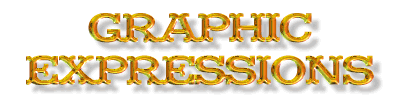Quick Mouse Overs.
![]() Start
with these images
Start
with these images
![]()
![]() The First will be your Off image, and the Second will be your On image.
Both Are Important! Name the first camera1.jpg, and the
second camera2.jpg
The First will be your Off image, and the Second will be your On image.
Both Are Important! Name the first camera1.jpg, and the
second camera2.jpg
REGULAR MOUSEOVER:
![]()
How it was done: Click here
![]() to download the Text file that accompanies
this tutorial. You will need to open it for this tutorial. Copy
all information from the text file into a blank new page in your HTML
editor. Now, you can begin changing information around.
to download the Text file that accompanies
this tutorial. You will need to open it for this tutorial. Copy
all information from the text file into a blank new page in your HTML
editor. Now, you can begin changing information around.
Say you have two images named gift1.jpg and gift2.jpg. If you wanted to add them to the file you just downloaded, you would enter the information like this:
The Changeable information is in purple and bold typing.
Mouseover image tags:
img2on = new Image();
img2on.src = "camera2.jpg";
after the above, you would type:
img3on = new Image();
img3on.src = "gift1.jpg";
This is what you would now have as your Mouseover tag:
img2on = new Image();
img2on.src = "camera2.jpg";
img3on = new Image();
img3on.src = "gift1.jpg";
You would also change the Mouseout image tags:
img2off = new Image();
img2off.src = "camera1.jpg";
}
after removing the last symbol ( } ), you would type:
img3off = new Image();
img3off.src = "gift2.jpg";
}
This is what you would now have as your Mouseout tag:
img2off = new Image();
img2off.src = "camera1.jpg";
img3off = new Image();
img3off.src = "gift2.jpg";
}
ETC. If anyone has anymore questions about this, contact me directly at: Fontagious@aol.com