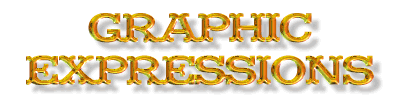Creating A Branding Script
![]() What
is a JS script? A JS Script is a computer understood application script
that gives instructions to the computer on what needs to be done. The script
you are about to create will allow any image to become branded into any page
so that when a user moves about the page, the image is always visible
and is clickable to anywhere you select. The image remains on top of
everything else in the page, so the user will see it at all times.
Just like the one you see now in the upper right hand corner of the
page.
What
is a JS script? A JS Script is a computer understood application script
that gives instructions to the computer on what needs to be done. The script
you are about to create will allow any image to become branded into any page
so that when a user moves about the page, the image is always visible
and is clickable to anywhere you select. The image remains on top of
everything else in the page, so the user will see it at all times.
Just like the one you see now in the upper right hand corner of the
page.
![]() Open
up notepad or wordpad and copy everything below until you reach the Stop
Copy tag. Remember to replace all
highlighted information with your
own.
Open
up notepad or wordpad and copy everything below until you reach the Stop
Copy tag. Remember to replace all
highlighted information with your
own.
START COPY-->
///////////////////////////////////////////////////////////////////
/*Site Logo Script (aka Geocities Watermark)
Last updated: Nov. 19, 1998
by Sister Fontagious (fontagious@aol.com)
///////////////////////////////////////////////////////////////////
//substitute 100 and 75 with the width and height of your logo image,
respectively
if (document.images)
var staticlogo=new Image(100,75)
//change the image path to reflect the path of your logo image
staticlogo.src="dynambut1.gif"
//Change url below to the target URL of the logo
var
logolink="http://www.geocities.com/SiliconValley/Haven/3037/"
//change the alttext variable to reflect the text used for the "alt" attribute
of the image tag
var alttext="Graphic Expressions"
///////////////////////////Do not edit below this
line/////////////////////////
function regenerate(){
window.location.reload()
}
function regenerate2(){
if (document.layers)
setTimeout("window.onresize=regenerate",400)
}
if (document.all)
document.write('<span id="logo"
style="position:absolute;top:100;width:'+staticlogo.width+';height:'+staticlogo.height+'"></span>')
function createlogo(){
staticimage=new Layer(100)
staticimage.left=-300
staticimage.top=120
staticimage.document.write('<a href="'+logolink+'"><img
src="'+staticlogo.src+'" border=0
alt="'+alttext+'"></a>')
staticimage.document.close()
staticimage.visibility="show"
regenerate2()
staticitns()
}
if (document.layers)
window.onload=createlogo;
if (document.all){
w=document.body.clientWidth-logo.style.pixelWidth-5
h=2
logo.style.left=w
logo.style.top=h
}
function logoit(){
var w2=document.body.scrollLeft+w
var h2=document.body.scrollTop+h
logo.style.left=w2
logo.style.top=h2
}
function logoit2(){
staticimage.left=pageXOffset+window.innerWidth-staticimage.document.width-15
staticimage.top=pageYOffset+2
}
function insertimage(){
logo.innerHTML='<a href="'+logolink+'"><img src="'+staticlogo.src+'"
border=0 alt="'+alttext+'"></a>'
}
if (document.all){
window.onscroll=logoit
window.onresize=new Function("window.location.reload()")
window.onload=insertimage
}
function staticitns(){
setInterval("logoit2()",90)
}
<--STOP COPY
![]() Now
Save the file as staticlogo4.js. What ever site you decide to use it
on, the file must exsist in that directory. In other words, if you
wanted to use it on a page in your geocities site, the URL of your js file
would look something like this:
/SiliconValley/Haven/3037/staticlogo4.js
Now
Save the file as staticlogo4.js. What ever site you decide to use it
on, the file must exsist in that directory. In other words, if you
wanted to use it on a page in your geocities site, the URL of your js file
would look something like this:
/SiliconValley/Haven/3037/staticlogo4.js
but the same is true of subdirectory pages also. If your page was actually
located at:
http://www.geocities.com/SiliconValley/Haven/3037/pages/mypage.html
the URL of your js file for use on that page would look the same as above.
http://www.geocities.com/SiliconValley/Haven/3037/staticlogo4.js
This is further explained below. This is the tag to let your users computer know where to retreive the information of the js file.
The following is a cut from this page.
<TITLE>Branding Script</TITLE>
</HEAD>
<BODY BGCOLOR="#ffffff" TEXT="#000000" LINK="#0000ff" VLINK="#ff8080"
BACKGROUND="linbg.jpg">
<P>
<SCRIPT src="staticlogo4.js">
////////////////////////////////////////////////////////////////////*Site
Logo Script (aka Geocities Watermark)
Last updated: Nov. 19, 1998
by Sister Fontagious (fontagious@aol.com)
///////////////////////////////////////////////////////////////////
</SCRIPT>
Now, if the page was actually located at:
http://www.geocities.com/SiliconValley/Haven/3037/bp/mypage.html
then your tag would look like this:
<TITLE>Branding Script</TITLE>
</HEAD>
<BODY BGCOLOR="#ffffff" TEXT="#000000" LINK="#0000ff" VLINK="#ff8080"
BACKGROUND="linbg.jpg">
<P>
<SCRIPT
src="http://www.geocities.com/SiliconValley/Haven/3037/staticlogo4.js">
////////////////////////////////////////////////////////////////////*Site
Logo Script (aka Geocities Watermark)
Last updated: Nov. 19, 1998
by Sister Fontagious (fontagious@aol.com)
///////////////////////////////////////////////////////////////////
</SCRIPT>
OK, that's it! You must put the code on each page you wish your watermark
to show up on. Click here
![]() to download a zip file containing all the above
information plus information on how to create the watermark in different
corners.
to download a zip file containing all the above
information plus information on how to create the watermark in different
corners.