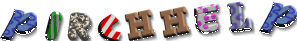
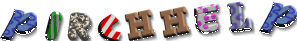

| Aliases are basically shortcuts to long typed commands. They can be used for fun/colorful multi-lined popups or useful shortcuts to save keystrokes. This page will show you how to create your own aliases and things that go with aliases! Below is an aliases showing how to use the timer control. |

| I pefer to make my aliases without using the timer. This can be done buy just using the limit and delay rate in the prefs. Don't forget to open the flood and hit ok each time you come on line |
| To steal a popup/alias off the screen place your cursor at the beginning of the popup you want to take. Hold down your left mouse button and drag it across the entire popup. Take the line below the popup to make sure you get the whole popup. This will highlight the popup. When you release the mouse button the highlight will go away--DO NOT PANIC-- It is still copied and transferred to your computer clipboard. click on aliases on your toolbar. Click Add, name your popup, and click OK. In the large window(text edit area) on the right in aliases, right click and then click paste or press CTRL+V. Now you need to make sure you edit out any unwanted names/lines and always SAVE your work |

| Making
your own aliases is just as easy as stealing them from the screen.
Just click on ADD, name the alias...now go to the large window
on the right - command defination - and make your alias. Make sure you save your work(just click on the check mark top left corner)
|
|
|