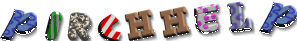
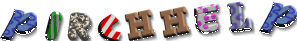


|
|
results |
| /nick | Changes your nick (example:
/nick Kipper)
please note that the /nick command isn't functionable on CanadaEH |
| /join | Join or make a channel (example: /join #Canada) |
| /notice | private notice (example:/notice RenoEH HI!!) |
| /msg | private message/opens a 1-1 (example:/msg RenoEH hi!) |
| /whois | Find out if someone is on irc (example: /whois RenoEH) |
| /part | Leave a channel without leaving irc (example:/part) |
| /ignore | Ignores a persons posts(example:/ignore Badnews) |
| |linebreak (shift key & \) | starts a new line in a popup |
| /away {message} | marks you as away /away I am away.... but donít panic... I will return shortly |
| /AWIN COMMAND
/ASERV COMMAND /ACHAN COMMAND |
used to send text or command
for each channel/private msg
used to send text to each server you are on basically the same as /awin (ex:/awin /me is AFK.../aserv /me AFK) |
| /cascade | cascades your windows in pirch |
| /tile | tiles your windows in pirch |
| /max | maximizes your windows |
| /min | minimizes your windows |
| /close (windowname) | If the windowname is supplied then the specified window will be closed, otherwise the affected window will be the active window. |
| /fetch [url]
|
/fetch http://cnn.com/index.html
this makes a scrolling text at the top of your pirch window(right click to view options) you must type in an URL (http://) to access them unless the channel has one set up. |
| /invite | invite someone to your room(example:/invite kipper #30+toybox) |
| /QUIT [message] | just as it says ...Quit IRC(example: /quit I'm gone) |
| /whereis | /WHEREIS [> windowname] [-FQS] [(drive:\path\)filemask]
explained below |
| Error Creating Server Window | Edit your pirch32.ini file to read aliases=aliases.paf and events=events.paf under [Main]. If the problem still exists, try deleting \windows\pirchutl.ini. |
| I can't
'see there is
a Black Background! |
1)
Click Options
2) Click Colors 3) Change background color to white. |
| Register First! | Register
First is not a PIRCH message it an IRC server message.
Either the info in the login dialog is incomplete or not to the liking of the server or the server is simply lagging badly. If none of that works. try: /USER ident hostname ServerName (Or try different server) |
| BIG Arrow | There are times where the arrow in PIRCH will become a big arrow. I haven't found any fix for it. If you know a fix please email it to me. |



